Skip to main contentLaunch the Face Swap Tool ↗
Ready to give your characters a surprise cameo? Follow along and you’ll go from “wait, whose face is that?” to shareable mashups in just a few clicks. 😎
What You Need 🎒
- Source image — the faces you want to borrow.
- Target image — the faces you want to overwrite.
- Five faces max in each image. If you spot more than five, trim the shot before uploading.
How Matching Works 🤝
We auto-match faces from left → right, top → bottom between your source and target. Want to take control? Drag the little numbered badges on the target preview to remap any pairings.
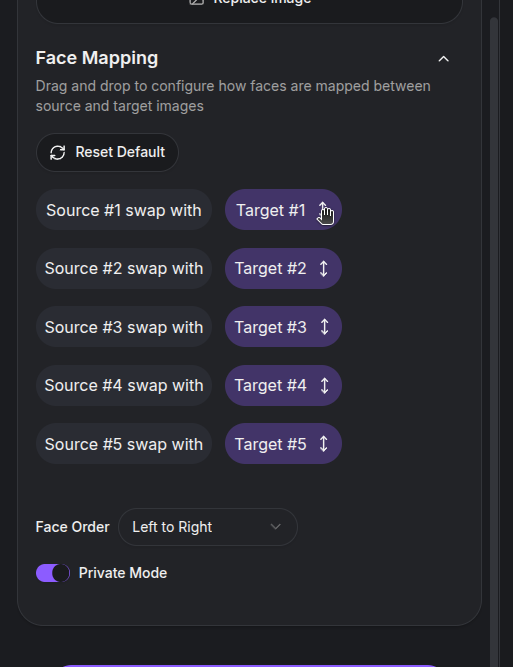
Follow-Along Example 🎬
Want to test-drive without hunting for assets? Download the two images below so we’re on the same page.
Source face:
 Target crew:
Target crew:
 Drop them into the tool and you’ll see the default layout:
Drop them into the tool and you’ll see the default layout:
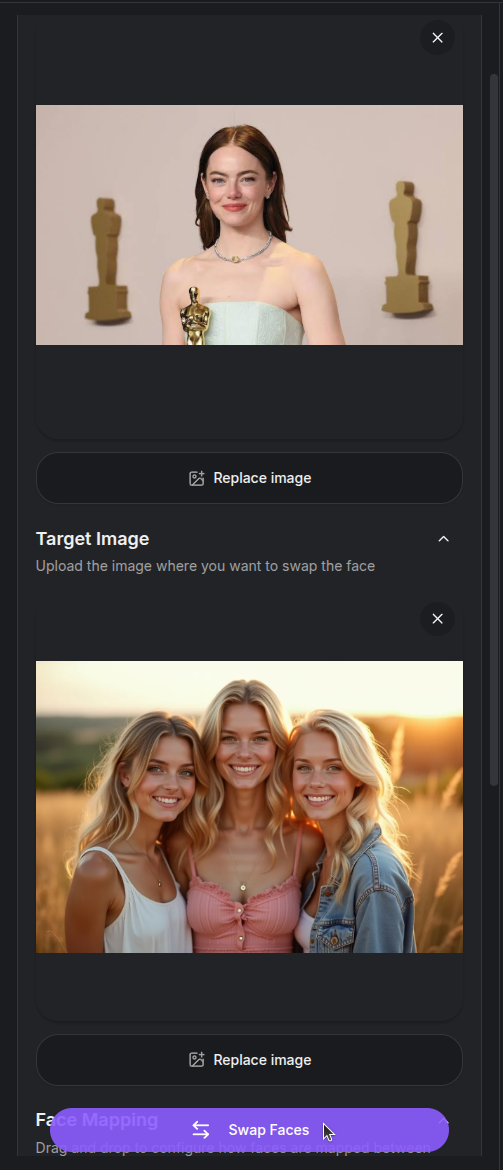 Now swap Source #1 into each target slot and watch the faces change:
Now swap Source #1 into each target slot and watch the faces change:
- Target #1:

- Target #2:

- Target #3:

Each swap respects the target’s pose and lighting, so experiment with different pairings until the expression lands.
Tips For Cleaner Swaps 🧼
- Keep faces clear. Avoid heavy shadows, sunglasses, or hair blocking the eyes.
- Match lighting. Photos shot in similar lighting blend way better.
- Scale matters. If one face is tiny and the other is close-up, resize the images before swapping.
- Try multiple targets. Drag the badges to test new combos without re-uploading.
Give it a spin and let your characters crash each other’s photos. If anything looks off, tweak the mapping or try a different source—iteration is the secret sauce. ✨
FaceSwap Video 🎞️
Want to take the swap beyond stills? The video tool slices your clip into individual frames, runs the face swap on each one, then stitches everything back together so you get a finished video.
- Launch the FaceSwap Video Tool ↗
- Keep clips under 800 frames and 25 MB, otherwise the job fails before it even starts.
- We only support swapping one face per video right now, so pick the star you want replaced.
For best results, trim your footage so the subject stays framed similarly throughout. That keeps the per-frame swaps tight and makes the final render feel natural. 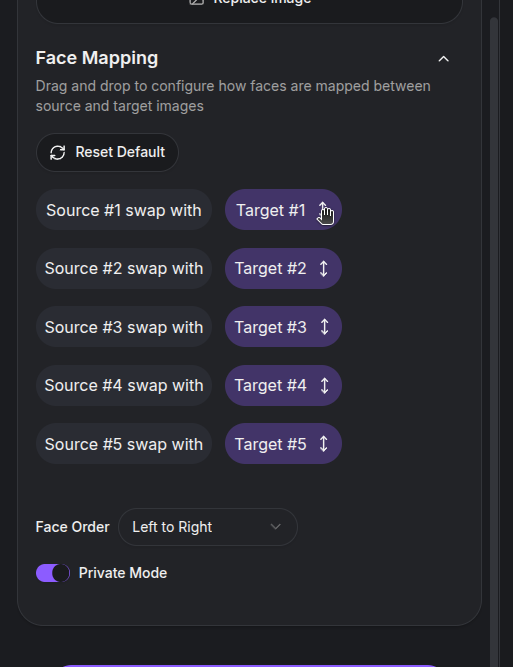
 Target crew:
Target crew: Drop them into the tool and you’ll see the default layout:
Drop them into the tool and you’ll see the default layout:
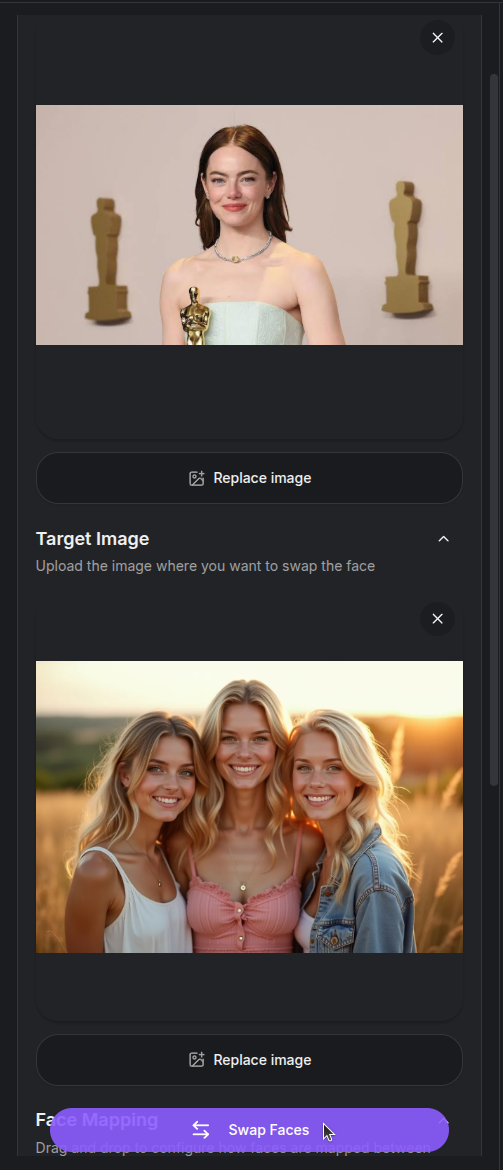 Now swap Source #1 into each target slot and watch the faces change:
Now swap Source #1 into each target slot and watch the faces change:


