Telegram Stars
Prefer paying inside Telegram? Our bot lets you top up with Google Pay or Apple Pay in a couple of taps. Use the desktop flow when possible—mobile purchases include the Telegram/Apple/Google fee.Start Here
- Bot: t.me/dpmg_payment_bot
- Desktop first: Try web.telegram.org or the desktop app to avoid the 30% mobile surcharge.
- Mobile fallback: Works everywhere if desktop/web isn’t supported in your country.

Pay In Three Steps
- Start the bot → Press Start.
- Pick an amount → Use the preset buttons or type
usd:25for a custom $25 invoice. - Pay the invoice → Tap Pay, confirm, then finish checkout with Apple Pay or Google Pay.
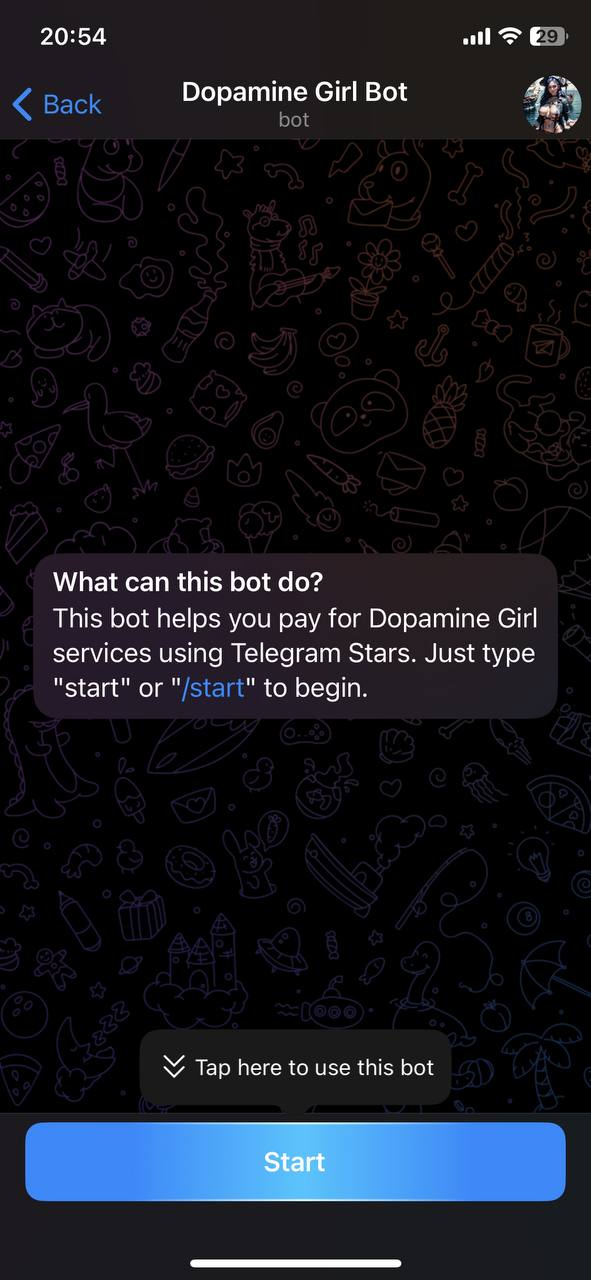
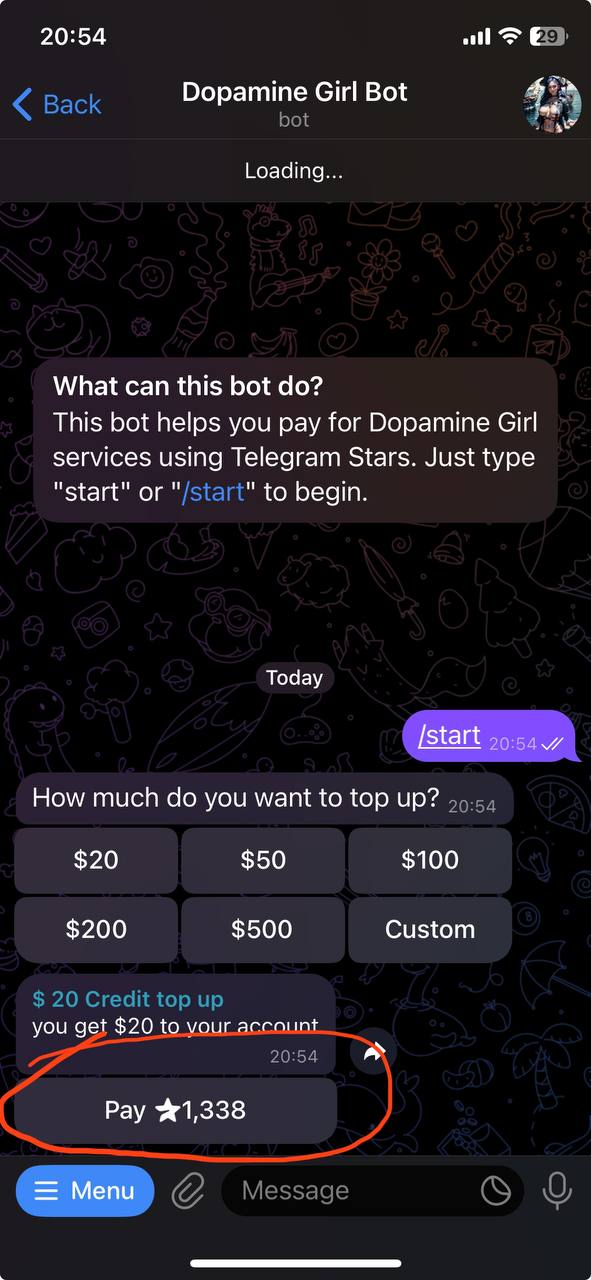
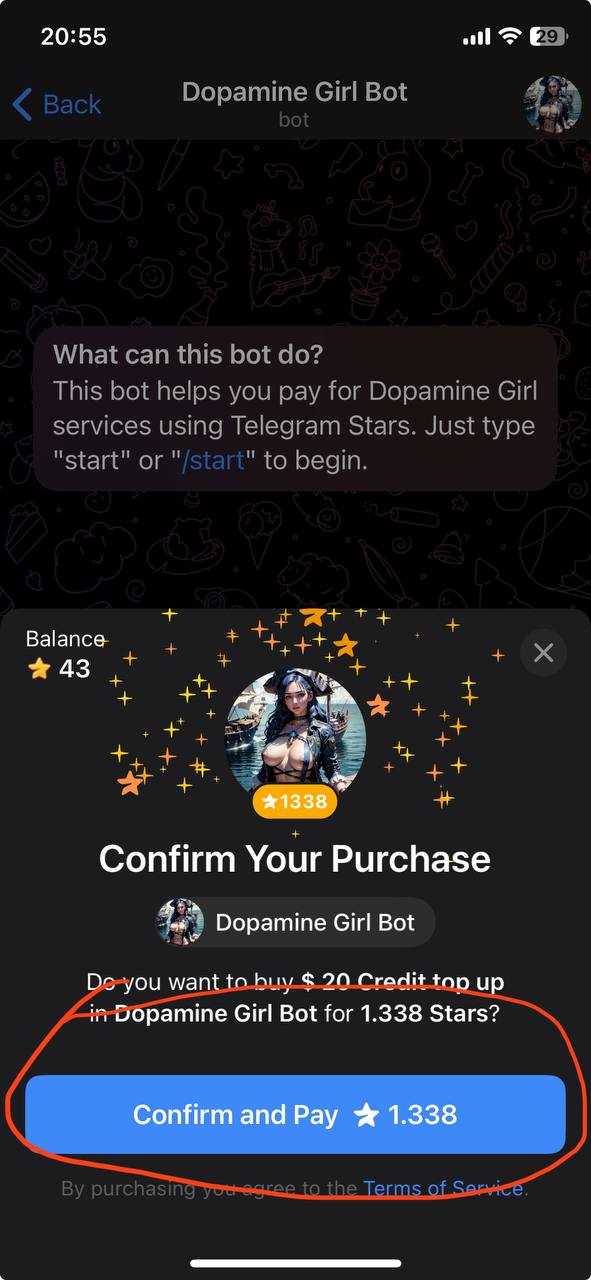 The bot replies with a transaction ID—save it immediately. 📎
The bot replies with a transaction ID—save it immediately. 📎
Redeem Your Credits
- Visit dopaminegirl.com/settings/billing/telegram.
- Paste the transaction ID and submit.
- Refresh your dashboard to confirm the new balance.
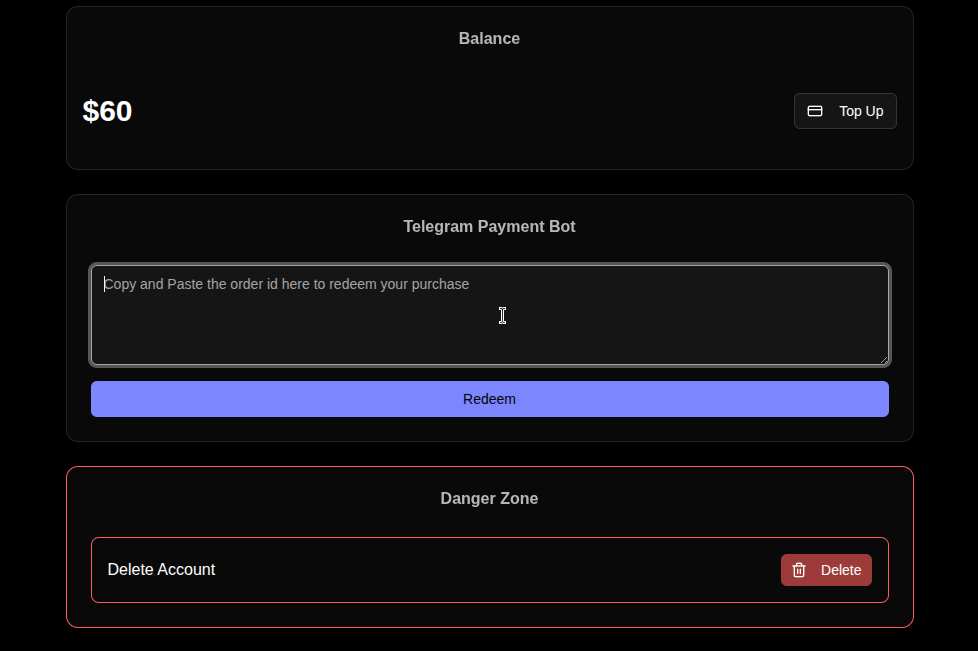 Credits apply as soon as Telegram confirms the payment (usually seconds).
Credits apply as soon as Telegram confirms the payment (usually seconds).
Desktop vs. Mobile
- Desktop/Web: No platform fee, same bot experience, but availability depends on your country.
- Mobile: Always available, but Google/Apple charge ~30% extra. Use this only when web fails.
Common Issues & Fixes
- No Pay button on desktop: Your region may block Stars in web clients—switch to the mobile app.
- Payment declined: Ensure Apple Pay/Google Pay has an active card, or try a different amount.
- Lost transaction ID: Scroll back in the bot chat; every successful invoice includes the ID.
- Credits missing: Re-submit the ID on the billing page, then email support with a screenshot if it still doesn’t show.
Other Ways To Pay
- Card & PayPal Guide — instant checkout, lowest friction.
- Crypto Payment Guide — BTC/USDT for global flexibility.